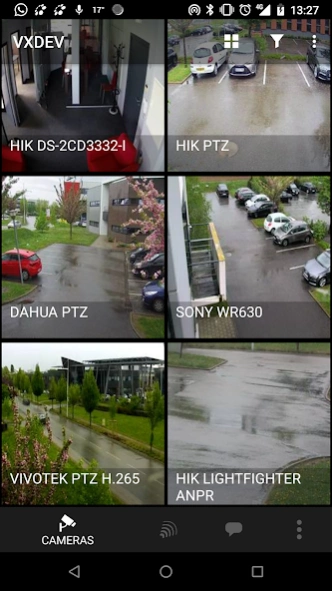VXMobility Legacy RED EDITION 5.3.3
Free Version
Publisher Description
VXMobility Legacy RED EDITION - VXMobility is a multi-site consultation software for video servers VXCore
SIGN VXCORE
The application is compatible with all VXCore (Enterprise, Corporate, NVR, and Thin One). The app uses an intelligent management of video streams for mobile consultations for fast and fluid operating on 3G, 4G and even GPRS.
PAN TILT ZOOM CONTROL
Controllable PTZ cameras can be controlled directly via the mobile application. Simply click the arrow / Zoom keys to move and zoom cameras. The sensitivity of motion and zoom precision are fully adjustable. The application also maintains a list of pre-recorded positions in PTZ (presets).
SECURE ACCESS
All connections are encrypted by HTTPS, ensuring total confidentiality of data exchange. The app also includes a unique key access control mechanism to authenticate all sessions.
FULL ACCESS JOURNAL ALARMS
The entire alarm log can be accessed with mobile. Its new presentation facilitates consultation of the history and allows you to view HD photo and video related déclenchement.Vous can email photos to view alarms and associated video recordings.
H.265 VIEW YOUR CAMERAS GPRS
The decoding of H.265 video streams on smartphones greatly improves operational flexibility during mobile use, especially in remote areas with a very reduced network throughput. It is now possible to view a video stream with a simple GPRS connection.
CONSULTATION OF RECORDINGS
The mode "JOG WHEEL" sheds new research on mobile comfort. Turn both virtual wheel to position yourself on video recording: one to select the minutes and seconds to select. The positioning of the video recordings are very accurate.
NOTICES
No need to take out a subscription for SMS Alert your VXCore server. With push notifications, you will be notified in real time of alarm triggers directly on your smartphone. Click the notification to directly access the application in order to check the alarm event. The configuration interface allows you to filter mail push alarm notifications and / or email.
CHARACTERISTICS
• Connecting and visualization secure HTTPS cameras
• Compatible video stream H.265 / H.264 / MJPEG
• Max Resolution: 4K
• Management of intelligent video streams (up to 3 video streams)
• Consultation of permanent video recordings and alarm
• alarm notification management by push and / or email
• Enable / Disable Privacy Mode
• Supervision alarm triggers (every 3 min)
• Digital Zoom on fixed and PTZ cameras
• PTZ Control with trips sensitivity setting
• PTZ presets Management
• Complete Viewing the alarm log with HD photos
• the removal of doubt Management for unverified alarms
• Multi-Site Enterprise Visualization with VXCore VXCore and Corporate.
• Ability to save video servers connections favorite
• Automatic search feature video systems on the local network
• View the status of the video system, bandwidth, load, memory ...
• Sharing events by email
About VXMobility Legacy RED EDITION
VXMobility Legacy RED EDITION is a free app for Android published in the Office Suites & Tools list of apps, part of Business.
The company that develops VXMobility Legacy RED EDITION is M2M FACTORY. The latest version released by its developer is 5.3.3.
To install VXMobility Legacy RED EDITION on your Android device, just click the green Continue To App button above to start the installation process. The app is listed on our website since 2024-01-18 and was downloaded 2 times. We have already checked if the download link is safe, however for your own protection we recommend that you scan the downloaded app with your antivirus. Your antivirus may detect the VXMobility Legacy RED EDITION as malware as malware if the download link to com.m2mfactory.vxmobilityrededition is broken.
How to install VXMobility Legacy RED EDITION on your Android device:
- Click on the Continue To App button on our website. This will redirect you to Google Play.
- Once the VXMobility Legacy RED EDITION is shown in the Google Play listing of your Android device, you can start its download and installation. Tap on the Install button located below the search bar and to the right of the app icon.
- A pop-up window with the permissions required by VXMobility Legacy RED EDITION will be shown. Click on Accept to continue the process.
- VXMobility Legacy RED EDITION will be downloaded onto your device, displaying a progress. Once the download completes, the installation will start and you'll get a notification after the installation is finished.